The world and his dog has been commenting on Apple's new browser, Safari, as well as the other new announcements like iLife (which I have nothing much to say about), the new PowerBooks (which I like, but otherwise have nothing much exceptional to say about) and Keynote, about which more in a minute. There are a whole bunch of people more suited to write about the major points; I just wanted to pick up on some points I think people have missed, or at least I haven't seen mentioned elsewhere.
First of all Safari. It's a new web browser, and yes, it doesn't have tabbed browsing, and yes, it doesn't follow all of the rules of CSS (although the Apple guys are making an admirable effort at fixing any reported bugs, which does the Internet proud and is collecting them much kudos). And there are a few things that are missing in what is obviously still an early product - importing bookmarks is cumbersome, the preferences are rather too cut-down (for instance, you can only turn off underlining in links by using a user style sheet - note that this page, ironically, doesn't currently work in Safari).
But all this is minor stuff that can change in time, and I have no doubt, on current form, that Apple will solve all of these things. Consider the following.
First of all, Apple have solved the bookmarks problem. I'm now going to start using bookmarks again, and properly organising them, rather than just let them pile up in a long list, because Apple make it easy to organise bookmarks. (There's a QuickTime movie of how it works if you're not running Mac OS X 10.2 or higher.) I don't need an external pane, or a pop-up window, for my bookmarks collection; the bookmarks can just take over my browser window when I'm organising them. It's no big loss; I can get the browser window back at a click of a button. I don't need to be reading a web page at the same time as I'm sorting out bookmarks. If I do, well, I can open another Safari window and organise my bookmarks in there.
(Incidentally, try dragging a link in Safari - it's gorgeous.)
And I think they've got navigation right. Putting the global history in the History menu (not the Go menu), and the SnapBack system that allows you to go back with one click to the page you started in (you can also mark an individual page part way through the stack if you want to go back to that instead) avoids the problem of getting lost in the web. You have easy access to the pages you've visited recently, and you can get back to where you started easily, rather than having to press Back many times and hope it works.
Incidentally, I think a number of people want to use tabs so they can go to a web page, then open a link from that page in another tab. When they're finished, they can close that tab and the original page is exactly like they left it. With SnapBack, you don't need to do that. (Although the original page still has to render.)
But mostly, the browser is two things. One of them is nice. Right from the main Safari menu, there's a "Block pop-up windows" option, and in the Preferences the default cookies option is "Only from sites you navigate to For example, not from advertisers on those sites". I got such a warm feeling from that.
And the other thing is easy. It's the first browser I've ever seen that manages to explain what's going on, even when it's talking about difficult things. Consider the following:
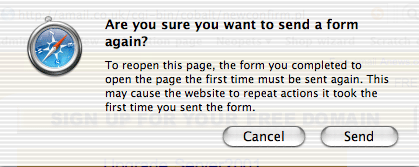
That tells you everything you need to know. It doesn't baffle you, it doesn't scare you. It just tells you what's going on.
Apple are on firm foundations here.
I said I'd say something about Keynote. Some people are dismissive of Apple choosing to start its assault on Microsoft with a Powerpoint clone (although I'll add it takes a lot of chutzpah to beta-test a presentation graphics application by effectively beta-testing it for an entire year, which is what Steve Jobs has been doing). For instance:
Bert from Accounts isn't going to cut the mustard no matter how spiffy the software, and anyway you can do a decent presentation with a word processor and the Page Down key. The question isn't whether KeyNote does the job better or worse than PowerPoint but whether we've finally arrived at the heat death of the applications software universe, where nothing remains to be done worth doing.
Two comments. First of all, if you're going to tackle Microsoft's recent inertia on improving features in Office (they pretty much haven't bothered for the last 7 years), you may as well start on the closest to home turf, i.e. something that involves graphics, animation, sound and integrating them all together. Secondly: what makes PowerPoint special? Quite simply, laptop users use it. You pretty much need a laptop to do a PowerPoint presentation these days. And guess what, Apple sells those - and I understand they're pretty nice, too.
